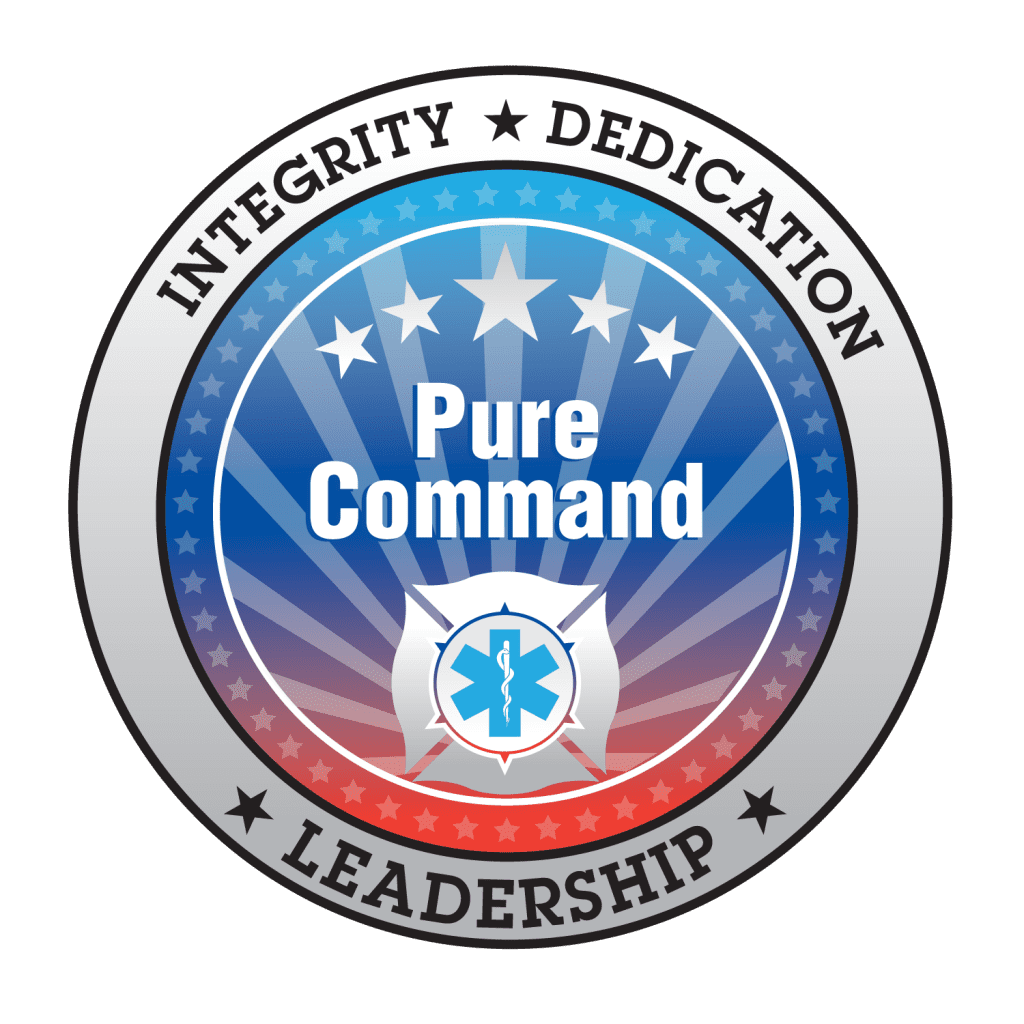One of the new changes to iOS 7 is the revised Control Center. The importance of this centralized control panel is that is represents feedback from users and developers. Now, with a simple swipe up from any screen, you can access control for multiple elements within your phone or iPad.
What’s important about this is how this works when you’re using another application. For example, if you’re using FireJournal and you need to adjust the brightness of the display, just swipe and adjust. There is also a new “flashlight” mode, which you can quickly activate so you can check things out when the sun is out and about. You can also start a stopwatch, access the calculator, or take a photo or shoot video. All of this as an overlay to whatever application you’re running.