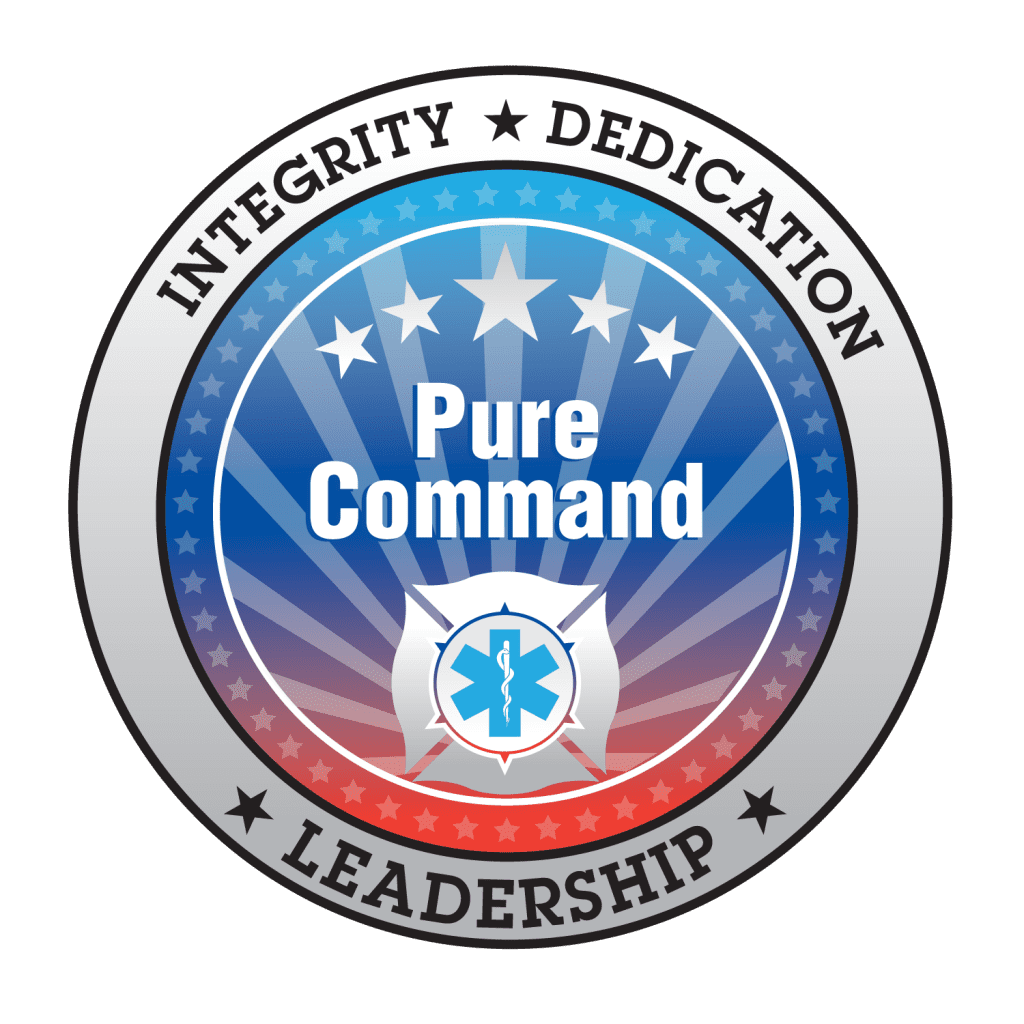Important question: Is the Apple iPad a professional quality (use) device?
Many people believe Apple has turned their attention to the consumer market. As such, the iPhone and the iPad could be considered consumer products, and any use in the professional arena would be by chance, and not supported.
In the world of professional firefighting and EMS, professional takes on even more importance, as strength, durability, reliability, and stability of software are baseline requirements. If there was ever a test bed for device destruction, the fire and EMS services are it. Bring it – and we’ll break it.
During the coming weeks, we’ll look at the iPad and determine how it may be useful to not only the fire and EMS services, but any number of professions. These comments are subjective – based on experience and input from a wealth of individuals, many in the fire and EMS world.
As a starting point, let’s take a quick look at what the iPad can do – in layman’s terms. It does things that you’ve read about and seen in ads and reviews:
- It takes photos
- It shoots video
- It records audio
- It connects to the Internet
- It runs applications
- It prints
- It connects to the cloud
- It syncs data and in some cases applications between phones and laptop/desktop computers.
But none of the above is really what makes the iPad difference. If those were its only merits, then many other manufacturers would be making huge revenue gains with their “slate” style computers. They aren’t. In fact, at the Consumer Electronics Show in 2011, there were more than 100 slate-style computers on display. At the 2012 CES, fewer than a dozen of the devices shown a year earlier were still in production.
Apple devised an operation system – iOS – that changes the way we think about what we do with a computing device – and how we do those things we do. Apple created a paradigm shift in digital human/machine interface (HMI), and the result has been the wild growth and use of the iPad.
What does that mean?
Essentially, iOS discards the metaphors we think of when using a traditional computing device. No mouse. No required keyboard. No hand eye coordination via a physical object (mouse, trackpad, etc.). More importantly, the manner in which you interact with an iPad is based on extensive research into how people’s minds work. How they watch, listen, and interact with things.
In my own experience, I’ve seen some remarkable changes in people, notably more senior fire officers and how they use technology when exposed to the iPad. Many fire officers have used, but disliked computers for years. With the recognition that they’re important, hunting and pecking with two fingers is not unusual. It’s time consuming and challenging for people who haven’t learned how to type. Add in the use of a mouse, and using a PC, often with software developed in the 1990s and you have an ugly work environment.
Many of these same officers have become best friends with their iPad devices. They pinch, swipe, zoom, watch and listen to photos, videos, web pages and applications – because it feels natural. You don’t need to learn how to type to use it. But, if you need to, you can connect any bluetooth keyboard and hammer away – or use the internal keyboard. You can talk and have your words converted into text. It’s light – easy to put into a briefcase, or even a turnout coat. It let’s you decide what to do – and it seems as if it can do anything.
But, that doesn’t make it a professional tool. We’ll jump into that during our next blog entry on this topic.