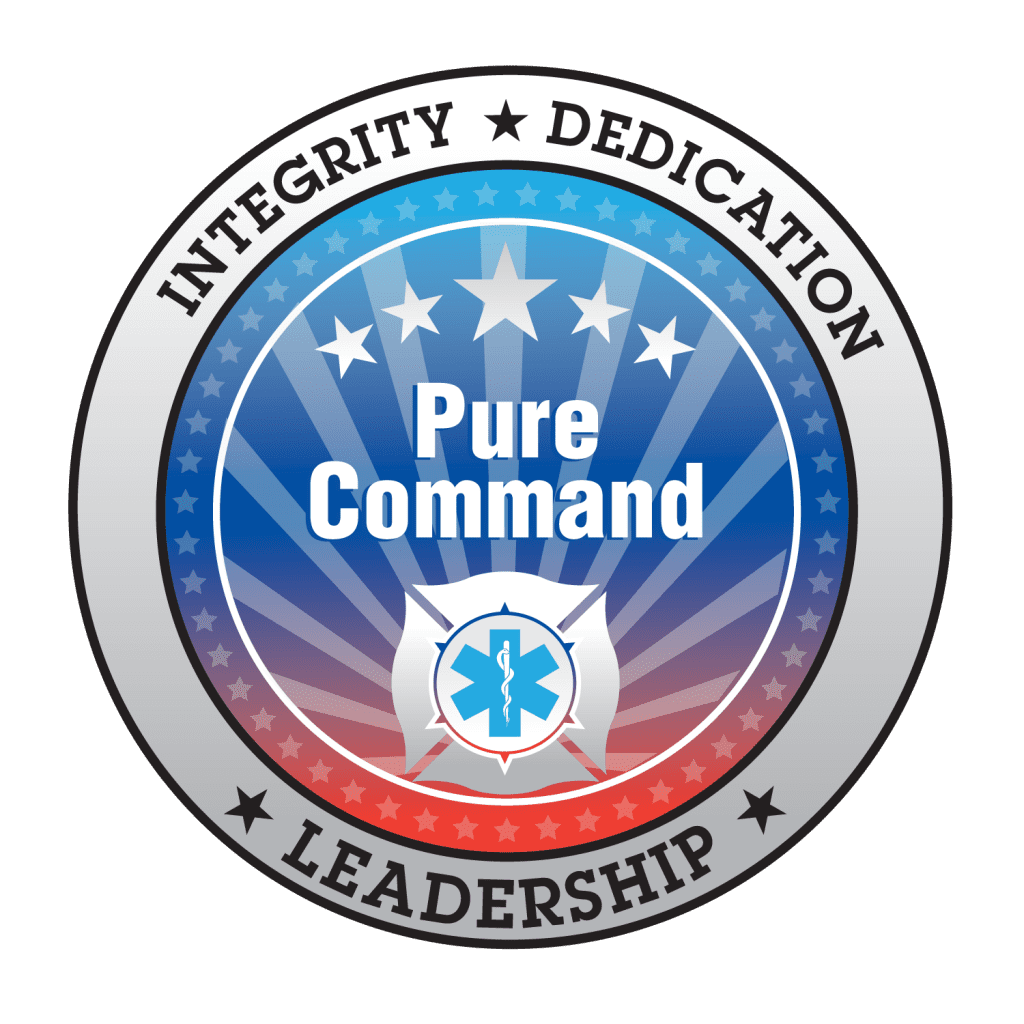FAQs
Hello. How can we help?
What is FireJournal?
Fire Journal is the 21st century answer to firefighter and fire station operations management. Using an iOS or iPadOS device, you will manage your career and fire station with the following capabilities:
- Add public journals that you may share
- Create private journal entries that are private and secure
- Add incident data for every run you have
- Complete forms, including ICS forms
- Manage your daily assignments, resources, crews and additional data
- Track your incidents via maps that highlight every incident
- Configure local incident types to match your city
- Configure resources to match the apparatus in your town
Fire Journal is designed to help you organize your day, report on your results, and to say goodbye to paper journals. It’s already being used by thousands of fire officers across North America. To make it an even better value, Fire Journal is FREE.
What do I need in order to access Fire Journal?
To access Fire Journal (on an Apple iPhone or Apple iPad), you’ll need to have an Apple ID. We’ve chosen this method as it provides excellent security, private database access (yours), and allows for a wide range of reliable, secure operations.
Does Fire Journal help me manage incidents?
Fire Journal is designed for fire station operations. There are a wide array of software applications for use in the field, including incident command, or ICS. Fire Journal is designed to help you manage the reporting and accountability aspects of all fire station/company operations. So, while you might use paper and pen or a different software app to implement ICS on scene, you’ll use Fire Journal to create your incident report, fire saftey inspections, etc.
What type of mapping does Fire Journal support?
Fire Journal uses Apple Maps as the default mapping solution in both iOS and iPadOS versions. Apple has worked diligently to improve their maps function, and it’s very user friendly and accurate in North America. Fire Journal membership utilizes Google Maps as the default mapping solution.
The roadmap for developing includes adding third party mapping solutions, such as ESRI mapping (your fire department must have an ESRI account). ESRI isn’t the only possible third party map option, and as we add capabilities related to mapping, we’ll post updates both here in the website and in the Apple App Store.
Does Fire Journal run on the Apple iPhone?
Yes. For all Apple iPhone models from iPhone 8 (and newer), and when using iOS 11 or newer, you may load and run Fire Journal. Note that some functions, such as forms are provided as separate apps. However, the data collected is all stored in a “master” database that is unique to your Apple ID. If you have both an Apple iPhone and an iPad, Fire Journal will sync to both devices in the background.
What is Fire Journal Membership?
Fire Journal Membership is the online web service that links to Fire Journal. Fire Journal Membership offers expanded functionality and is an important add-on for fire officers using Fire Journal. Some of the things you can do when using Fire Journal Membership include:
- Auto-Backup of all of your data
- Use any modern web browser (Edge, Safari, Chrome, Firefox, etc.) to add journal entries, incidents, forms, and essentially anything that you can add via your smart devices
- Advanced 24/7/365 support for any problems, bugs, or individual needs
- Generate reports on multiple aspects of using Fire Journal
- Convert Fire Journal form data into Government standardized forms for output, such as NFIRS and ICS forms (and eNFIRS as of 2021)
- Make additional entries, or expand on existing entries made in Fire Journal (and automatically sync changes back to Fire Journal)
- Manage a calendar, including tracking all of your incidents, events, and key activities
- Implement advanced mapping capabilities
- Review and share data from any incident, journal entry, or event with others
To subscribe to Fire Journal Membership, download the latest version (v4.0 +) of Fire Journal, and from the dashboard, tap on the Store. You’ll be presented with multiple subscription options. Not only is an annual subscription inexpensive, the first 90 days are FREE, and you may cancel at anytime. For details see the Membership section of this website.
Does Fire Journal sync between devices?
Yes. Fire Journal syncs automatically between iPhone and iPad devices. If you subscribe to Fire Journal Membership (an annual fee is required, although Fire Journal itself is FREE), then your data will be automatically synced between all devices.
Will there be an Android version of Fire Journal?
Unknown. FireJournal has been designed initially for iOS devices. This decision was made based on the combination of security provided via Apple, the stability of the iOS environment, and the results of early surveys that we conducted with fire and ems personnel. Having written this, we remain very interested in both Android and Windows Mobile operating environments. No decision has been made on if or when an Android version will be available, but when a determination is made, we’ll post information on our website. If you’re interested in an Android version, please let us know!
Is Fire Journal a single user or multi-user app?
Fire Journal has been designed as a “single log-in” app. That means it requires a single user log-in to gain access to the app and to store the data you collect (and to back it up). However, if you create an Apple ID for your fire station, you may utilize different fire officers who may manage, add and edit data, and relieve one another. True multi-user management will be available with the B2B solution, Fire Journal Command (available in 2021).
What are the minimum requirements for using Fire Journal?
Fire Journal works with any iPad that is at least second generation, and is running iOS 11 or newer. If you have a newer iPad, including the iPad Pro, the performance of Fire Journal will be enhanced – faster load times, faster saves, and faster rendering. Fire Journal works equally well on both iOS and iPadOS.
Can I use Fire Journal with an Internet web browser?
Yes. To use Fire Journal with a web browser, you first need to download the FREE version of Fire Journal, and to install it on your Apple iPad or Apple iPhone. Once installed, go to the Store and subscribe to Fire Journal Membership – there is an annual fee, but it is inexpensive and you get 90 days to try it out free – and from that point forward, you may use a web browser. Fire Journal membership works with all modern web browsers, including Safari, Chrome, Edge, and Firefox.
May I add photos to incidents and journal entries?
Soon… Photos are coming in the near future. Because FireJournal is linked to your personal iCloud account, you’ll be able to either use your camera in your iOS device, or you’ll be able to choose from your photos library.
Can Fire Journal be integrated with a Fire Department computer aided dispatch or CAD system?
No. Fire Journal is intended for individual fire station use. However, we’ve made the dispatch process a fast and easy “tap and go” solution. In the future, the B2B Fire Journal Command system will integrate with both CAD and fire station alerting software options.
Is there a version of Fire Journal for multi-station fire departments?
Yes. Fire Journal Command (coming in 2021) is a fully function multi-station, multi-user solution that ties data from multiple fire stations together. It provides a robust search, metric, and data analysis solution — all related to management of fire station operations.
In the short term, use Fire Journal and Fire Journal membership as a manual method of managing each fire station. Create and send report data to your department headquarters, where it may be manually implemented into database solutions.
How does Fire Journal manage the apparatus assigned to my fire station?
Fire Journal allows you to add the entire inventory of apparatus utilized by your fire department. You may select from the overall list (in Settings) and assign any apparatus to your specific fire station. Once assigned, you may add details – make, serial, shop, use, type, etc. to each apparatus.
When a call for service request is dispatched, simply create a new incident and tap on the apparatus that are being dispatched. Tap, tap, tap – it’s that fast and easy to use.
What is the Fire Journal roadmap?
The roadmap for Fire Journal Membership and Fire Journal Command is robust. During the coming months, a series of new forms will be added, including:
- ICS-201
- ICS-221
- ICS-214
- Daily staffing management
- Apparatus Inspection
- Fire Watch
- Fire Code Violation
- Business Inspection
In addition to forms, we’re in the process of building some strong capabilities for Fire Journal Command that will tie into Fire Journal. Some of these include:
- Work Schedule
- Paydays and Overtime Income Tracking
- Shift Swaps and Trades (work schedule)
- To-Do Lists
When you use Fire Journal Membership, your input on the things you would like to see added will help dictate how the app evolves over time. Stay in touch with us and we’ll build what you need!
What types of forms will be provided with Fire Journal?
A variety of forms. The key to form implementation within the Fire Journal ecosystem relates to how and where those forms need to be generated. If the form is typically implemented by headquarters, that type of form is more likely to be found in Fire Journal Command. If the form is something that is completed in the field – and having an iPad would benefit that data collection, that type of form (such as an ICS-214) is more likely to be included in Fire Journal. Note that forms will be added over time, and if there is a specific form you’d like to have, reach out and let us know. We want to hear from you.
How often is Fire Journal updated?
Fire Journal is updated typically once a month. The ongoing use of the app, combined with new releases of Apple and third party software require ongoing attentive care for all of our applications.
What do upgrades to Fire Journal cost?
Nothing. When you use Fire Journal, that includes all of the updates that we provide for the iOS and iPadOS apps. When you subscribe to Fire Journal Membership, all upgrades provided during the subscription period are included at no additional charge.
Does Fire Journal include EMS data gathering?
No. Electronic Patient Care Software (PCR) is based on operations in the field. Fire Journal is designed to help a fire officer manage the operations of the fire station, apparatus, and crew. We are evaluating possible secure HIPPA compliant integration of PCR software reports into Fire Journal Command.
Is there any provision for a private personal journal?
Yes. Fire Journal includes a provate journal that is unique to you and is not accessible via reporting or other data sharing, including in Fire Journal Membership. Did you observe something during a call for service that has you thinking? Make a note in your private journal and rest easy knowing that entry (and all entries) in the private journal are for you alone.
What type of support is available for Fire Journal?
PureCommand provides FREE 24/7/365 web support tickets to all users of Fire Journal. Fire Officers subscribed to Fire Journal Membership get enhanced support and faster resopnse times.
What does support cost?
24/7/365 online support is available for FREE to all users of Fire Journal. When you download the app and install it on your Apple iPhone or Apple iPad, you will be registered for basic support. If you subscribe to Fire Journal Membership, you’ll be able to upgrade to advanced support, including support status, direct support contact, and much more.
Why are you focusing on Apple devices and the related operating systems?
Apple has developed an operating system and hardware platform that is highly secure, reliable, and affordable. Developing these solutions using traditional software platforms would require significant user fees, and one of the targets for Fire Journal is to drop prices so that any fire department – volunteer or career – can afford to use Fire Journal, Fire Journal Membership, and ultimately Fire Journal Command.
Even a perfectly developed Android app has a high chance of running into bugs simply because Alphabet will have to deal with a huge number of brands, platforms, and screen sizes! However, the number of versions and types of devices are limited in case of iOS app development, thus making it relatively easier to build the apps and reducing the chances of unforeseen bugs in the app.
User loyalty is another reason we embrace the Apple ecosystem. This is an important metric to track while comparing Android development with iOS development. Statistically, iPhone owners display more loyalty to Apple than the Android owners for their devices. In a recent survey it was discovered that 92 percent of iPhone owners accept that they would buy Apple devices only. This percentage was 77 percent for Samsung, 59 percent for LG, and 56 percent for Motorola.
Are any capabilities used in Fire Journal available for the Apple Watch?
Not yet. We are evaluating how to best incorporate the watch and may offer some options in the future.